Advertisement
Advertisement
If you’re a Globalcom user who doesn’t know how to check Glo account balance then keep reading.
In this article, you are going to learn the three ways you can view your account balance. You will also find out how to check your balance without relying on those hard-to-remember USSD codes. For example, codes like *310# (for airtime and bonus balance), *323# (for data balance), or *230*1#, depending on your Glo tariff plan. These codes can be tricky to remember, but don’t worry, we’ll also show you smarter alternatives.
Advertisement
Let’s jump into it.
Table of Contents
How to check Glo Bonus
You can check your Glo bonus by dialing *310# and selecting the option for Bonus Balance. This will display all your available Glo bonuses, including airtime, data, and other promotional rewards.
If you’re on a specific Glo tariff plan, you can also use the following codes:
- Glo Berekete or Yakata: Dial
*230*1# - G-Bam or Bumba: Dial
#122*2# - Infinito or Jollific8: Dial
#122# - Glo Amebo: Dial
*555*5#
Choose the one that matches your plan to see accurate bonus details.
Article content continues below;
More Articles
- Dstv Now: How to watch Dstv for free on Android
- Best Power Bank for iPhones
- Top 10 Of The Best Universities in Nigeria 2025 – A Detailed Analysis
- MTN Free Browsing Cheat Codes
- Top 3 of the best password managers for Smartphones and Desktop
- Cristiano Ronaldo in tears in a recent interview
- DJ Cuppy has Accidentally gone nude in a new viral clip
- All Cristiano Ronaldo Records and Achievements
- Davido’s net worth and awards 2025
- Wizkid’s net worth and awards 2025
- More celebrity profiles
HOW TO CHECK GLO ACCOUNT BALANCE
The first method to check your Glo account balance is by using USSD codes.
Simply dial *310# on your phone, and your Glo account balance will be displayed instantly. Pretty simple, right?
💡 Benefits of Using This Method
- It’s very fast – You get your balance instantly.
- No internet connection needed – Works even without data or Wi-Fi.
- Works on all devices – Whether you’re using a smartphone or a basic feature phone.
The second method you can use to view your account balance is using the Glo mobile application.
Also Read: All You Need To Know About Tesla Pi Phone
- To do this, you need to download the Glo mobile application to your smartphone, either using the play store or the apple store.
- Register using your details I.e, mobile number
- When you are done with the registration, you’ll see your account balance.
The downside of this method is that you need an internet connection and a smartphone.

But it’s beneficial because you can easily check other things too like your data balance, and airtime bonus balance, and can be used to process other self-service actions (e.g, recharge, data purchase, chat with customer service, NIN linking, etc) for free in seconds.
The third method you can use to check the Glo account balance is calling the customer care service.
This is not the easiest way cause you might be required to wait for a little, but you can definitely get your Glo account balance by calling customer service.
There you have it, three ways you can check your Glo account balance.
Was this helpful? Please let us know in the comments section.
Don’t miss out! Know when next we publish, click on the button below;
You can also subscribe to our newsletter below, we never spam.
Advertisement



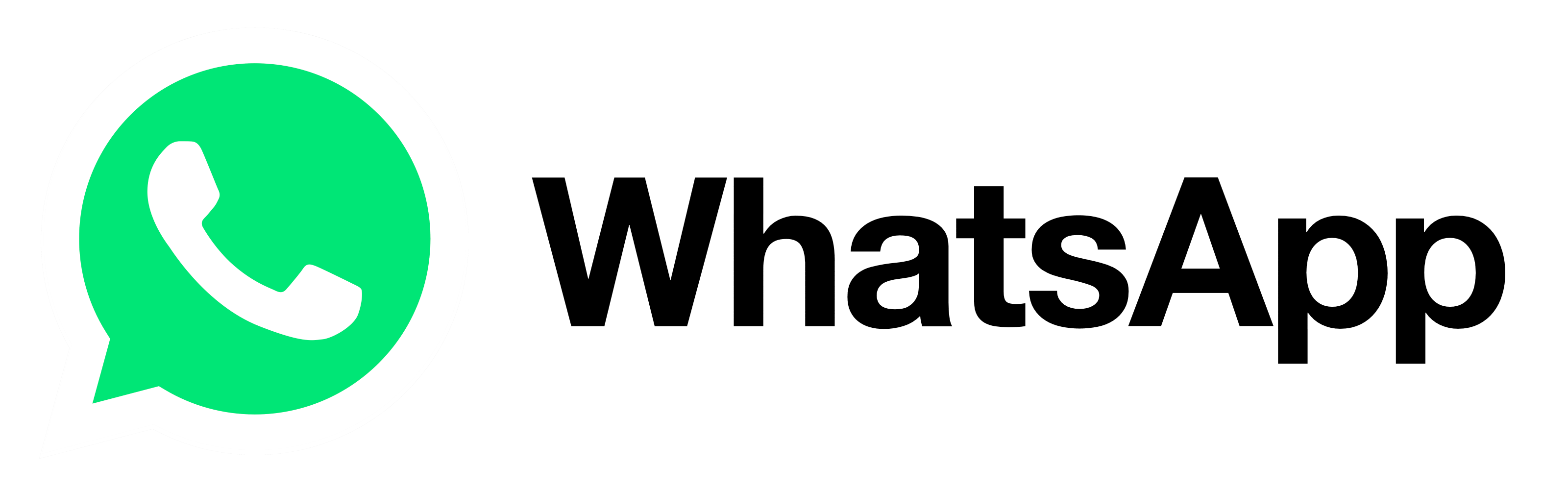
Educative.